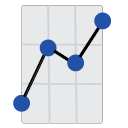Docs
Export Reports or Save Reports with New Data
There are three different ways to export reports. You can export the report to disk, you can export the report to email, and you can export the report to an application. Here are the formats that The Report Viewer currently supports:
Setting up The Report Viewer with ODBC Data Source
The Report Viewer (TRV) now allows connection with both x86 and x64 ODBC Data Sources. Remember, the database drivers and the version of TRV installed must be compatible. Additionally, the database driver must be named exactly as it is on the system that creates the reports. The following simplified instructions will guide you through the setup process:
Embedded Connection Settings
When the connection settings are already integrated into your report, follow these steps:
Welcome to the comprehensive online documentation for The Report Viewer (TRV), a powerful tool that helps you manage, view, and interact with your reports seamlessly. This guide will walk you through each feature of the software, providing step-by-step instructions and tips for maximizing your use of TRV.
Whether you're new to TRV or an experienced user, this documentation aims to enhance your understanding of the software and streamline your reporting processes.