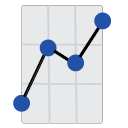The Report Viewer
The Report Viewer is a modern, professional, and cost-effective software solution designed to open, refresh, and view Crystal Reports files. Trusted by businesses of all sizes and various industries worldwide, this software enables organizations in logistics, clinical research, retail, warehousing, government, and small business sectors to seamlessly view and render live reports from their existing Crystal Reports documents. By leveraging their current IP, The Report Viewer streamlines reporting processes, enabling users to make informed, data-driven decisions.