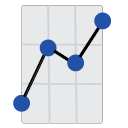This section provides a walkthrough of the basic commands and their usage in The Report Processor (TRP). For more detailed information on each command and its options, refer to the application's built-in help, which can be accessed using the '-h' flag with any command.
Overview of TRP Commands
TRP uses a set of commands for defining and managing database connections, export settings, and the actual report processing. The key commands are:
- add: Used for defining connection overrides and export definitions.
- export: The main command for executing report exports based on predefined settings or inline specifications.
- list: Used to list all existing connection overrides or export definitions.
Add Command
Connection Overrides
The 'add connection-override' command allows you to define connection settings that can be reused in export commands. This is especially useful when working with multiple databases or servers.
trp add connection-override [options]
For details on available options, use the command:
trp add connection-override -h
Export Definitions
The 'add export-definition' command allows you to define custom export settings that can be reused when exporting reports. This includes settings specific to certain export formats.
trp add export-definition [options]
For details on available options, use the command:
trp add export-definition -h
Export Command
The 'export' command is used to process and export Crystal Reports based on predefined connection overrides and export definitions, or inline specifications. This command supports a variety of options that can be used to fine-tune the export process.
trp export [options]
For details on available options, use the command:
trp export -h
List Command
The 'list' command is used to list all predefined connection overrides or export definitions. This command helps in managing your saved settings.
trp list [options]
For details on available options, use the command:
trp list -h